Ever got bored with the computer? I know that I did, a lot. There are just those frustrating times that I just could not do anything productive that I needed to put my focus into something. I wanna try out something new with art and what I could do with a Windows computer. That brought me to pixel art.
So what really is pixel art? From the word pixel itself, you make it using a program that generates pixels. Its those tiny single-colored square dots you see when you zoom a picture on your screen that has different hues, colors that actually build up an image when put together. Since I'm no expert with Photoshop, I decided to test the limits of what I could do with MS Paint.Its an underrated preinstalled Windows program but once you learn it, its cool. Someone even made a tutorial of it in his blog not to mention all those other fancy MS Paint tutorials on Youtube. OK here goes.
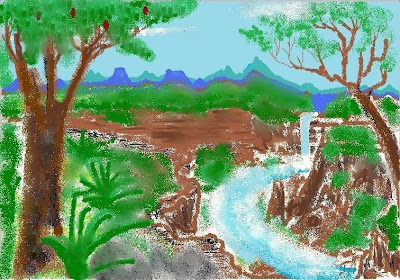 | |||
| Pixel Art using Vista's MS Paint |
One of the first ones I did was this. I know, it may look like a kid's drawing but it took 2-3 hours of my life to do this. I was using the MS Paint on Vista. It had less coloring tools to deal with than the Windows 7 version and I admit I was still a newbie at that time but at least its original imagination.
 |
| Pixel art using Windows 7's Paint |
When I got my Windows 7, it didnt take long for me me to learn to toy with the new MS Paint. It had more tools. One of my favorite is the crayon tool. I toyed with it and I got this.
 |
| Pixel Art after more tweaks and Photo! Editor |
I find it easier to experiment with scenes, such as sunrise, sunset and with more exploitation of Paint and Photo! Editor, I was making more. Again, the nice crayon tool made a great effect on those coconut trees.

I love to draw with pencils and now I experimented only with black and gray hues and I came up with this idea. I also used the airbrush, used different hues with the darkest ones at the bottom and it turned out well as an emulation of a pencil or charcoal drawing.
A guy from Youtube uploaded a video of the updated version of his pixel-made world from MS Paint that took years to complete. Its like a whole kingdom of pixel-drawn characters. Its now a very huge image but such a great demo of how pixel art can be customized and made into something that would totally make a new definition. This guy was so dedicated and to me, he's a genius. There are tons of other examples on Youtube. I learned a lot from those guys.
 |
| Una ojeada en Iglesia de San Martín |
Next stuff I did was try to emulate oil paintings with MS Paint and Photo! Editor. Here's a picture of a church cause I was fascinated with Spanish art that I see on books when we studied our history class, many years ago. Notice the stone blocks? Most of them were copies of just one stone block I painted that I just copy-pasted side by side and here it is. That's the advantage of MS Paint, you got the copy-paste option, no need to get your hands dirty. I called it "Una ojeada en Iglesia de San Martín".
 |
| Initial painting with just flat colors. |
 |
| Completed pixel art painting. |
As an artist, there must be flexibility to your works. Always good to experiment on something new, use new ideas, new tools and new subject, then you get a new form of art. You don't need to be a virtuoso, no need to be in art school, just be creative,dedicated and wise. No need to be complex, learn to use the things available and you might just get some reputation to it. I'm sure all people had different ideas. What matters is how you convey them.

can you link the word "Still life " into my blog. Please! thanks..
TumugonBurahinFor more information visit here http://designersx.com/ifhistorysgreatestartistsusedmicrosoftpaint/
TumugonBurahin